Year Make Model - YMM

Overview Of TMD OpenCart Year Make Model Module
======================================================
This module helps the website to show spare parts detail on the product page. Website selling spare parts often need to display and give the filter of spare parts specifications so as to display the best product to customer's requirements.
Spare parts information shows on the selected product page. Engine, models, make, manufactured date are easy to save. Showing on the product page is done using selected these things you created.




Things You Can Do With Year Make Model Extension
====================================================================
It gives a lot of options from creating Engines and model names and years to attach with the product. Also, there is an option to make filters. This is one of the coolest features you will find.
This module has the option to add all this information in pairs to the product. Here are the listed features module has bundled with.
* Create Unlimited Engines
* Model Creation
* Advance Filter For Search the Product.
* Import-export option (new).
* Display On product Page (new).
* Support Multi-Language
* Display all kind of parts Manufactured date
Create Unlimited Engines using OpenCart Year Make Model Module
=========================================================================
Admin can create as many engine names and enter manufactured dates. The creation process is too easy, All admin put the name of the engine and hit the enter. The created engine will display in the list. Admin can also delete them from the engine page.
These engines will be used to show on the product page along with other information. In the filter section, customers can filter using the engine name.
* Create an engine name
* Edit and delete are easy.
* Use to show on the filter.
Creation Of Model Creation In Admin
============================================
Model creation is also easy and like you created an engine. This extension let you enter the name of the model and pressing enter will create the model
All the models are listed on the model page, admin can edit the model by clicking on the pencil icon. It will bring you an edit section of the name. Enter the new or correct name of the model. And hit enter.
+ Create unlimited models.
+ Select these models on the product page.
+ Show on Filter Section.

Admin Selecting Model, Year, And Make On A Product Page
==================================================================
Adding spare parts information to the product page is quite simple. It inherits the default OpenCart layout for existing and new website owners.
Admin can add multiple sets of spare parts information. It consists of engine name, model name, make, and Year of manufacture, and end year. All this information is entered in pairs so that the filter can scan it and get the right product to search result.
Customer Can Use Advance Filter For Search the Product
===============================================================
An advanced filter is generated automatically by this module. Search filter information is taken from the admin. Data present in Engine, Model, Make will be used to create Advance Filter..
Whenever customer search for a product, modules gives the best search result by checking the product details,
Another feature is, the filter can be placed on any page. Because it is present under the layout section. From Layout generation, Admin can select the area and page to display the filter.
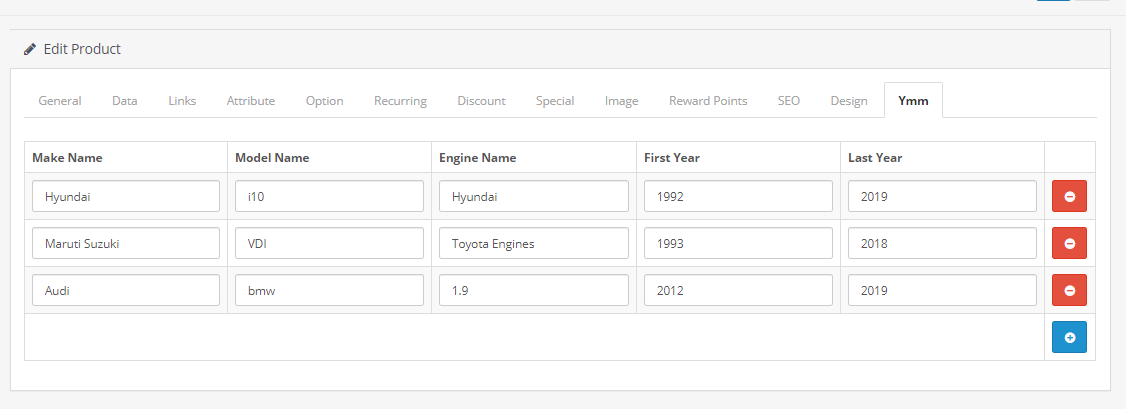
Multi-Language Compatible.
===================================
TMD cares about their customer and client. That's why we create all modules and themes multi-language compatible. Your website uses non-English language.
Admin can write engines name, model, make a name in more than one languages which their website uses. However, templates give you the option to enter text in all languages which are currently installed on your website.
OpenCart YMM extension will auto-detect the language of visitors and show filter data like spare parts information in that language.
Supports OpenCart 2.x and 3.x versions
==============================================
TMD specially made this module to work on OpenCart versions 2.x and 3.x versions. A module can be easily installed via the upload module section in admin, on your website. Because this module uses OCMOD. Which does not overwrite OpenCart core files.
Your website remains untouched. All your work will work after the installation TMD module.
OpenCart YMM extension is plug and play. Just install and you are ready to use it right away.
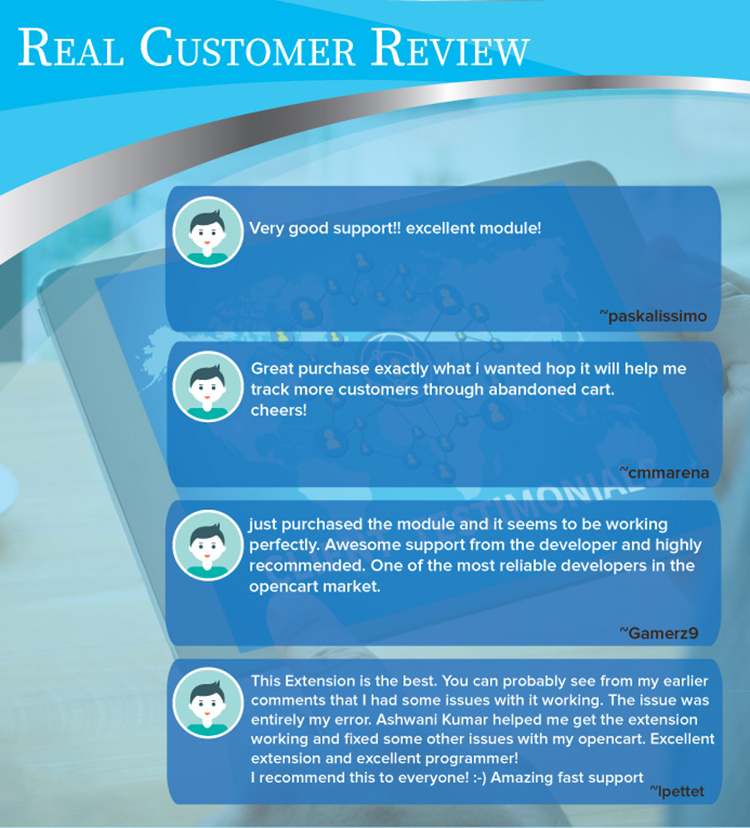
Support
====================
Got pre-sale questions or have questions about support. Please create a ticket. We will help you to get it working.

======================================================
This module helps the website to show spare parts detail on the product page. Website selling spare parts often need to display and give the filter of spare parts specifications so as to display the best product to customer's requirements.
Spare parts information shows on the selected product page. Engine, models, make, manufactured date are easy to save. Showing on the product page is done using selected these things you created.

Things You Can Do With Year Make Model Extension
====================================================================
It gives a lot of options from creating Engines and model names and years to attach with the product. Also, there is an option to make filters. This is one of the coolest features you will find.
This module has the option to add all this information in pairs to the product. Here are the listed features module has bundled with.
* Create Unlimited Engines
* Model Creation
* Advance Filter For Search the Product.
* Import-export option (new).
* Display On product Page (new).
* Support Multi-Language
* Display all kind of parts Manufactured date
Create Unlimited Engines using OpenCart Year Make Model Module
=========================================================================
Admin can create as many engine names and enter manufactured dates. The creation process is too easy, All admin put the name of the engine and hit the enter. The created engine will display in the list. Admin can also delete them from the engine page.
These engines will be used to show on the product page along with other information. In the filter section, customers can filter using the engine name.
* Create an engine name
* Edit and delete are easy.
* Use to show on the filter.
Creation Of Model Creation In Admin
============================================
Model creation is also easy and like you created an engine. This extension let you enter the name of the model and pressing enter will create the model
All the models are listed on the model page, admin can edit the model by clicking on the pencil icon. It will bring you an edit section of the name. Enter the new or correct name of the model. And hit enter.
+ Create unlimited models.
+ Select these models on the product page.
+ Show on Filter Section.

Admin Selecting Model, Year, And Make On A Product Page
==================================================================
Adding spare parts information to the product page is quite simple. It inherits the default OpenCart layout for existing and new website owners.
Admin can add multiple sets of spare parts information. It consists of engine name, model name, make, and Year of manufacture, and end year. All this information is entered in pairs so that the filter can scan it and get the right product to search result.
Customer Can Use Advance Filter For Search the Product
===============================================================
An advanced filter is generated automatically by this module. Search filter information is taken from the admin. Data present in Engine, Model, Make will be used to create Advance Filter..
Whenever customer search for a product, modules gives the best search result by checking the product details,
Another feature is, the filter can be placed on any page. Because it is present under the layout section. From Layout generation, Admin can select the area and page to display the filter.
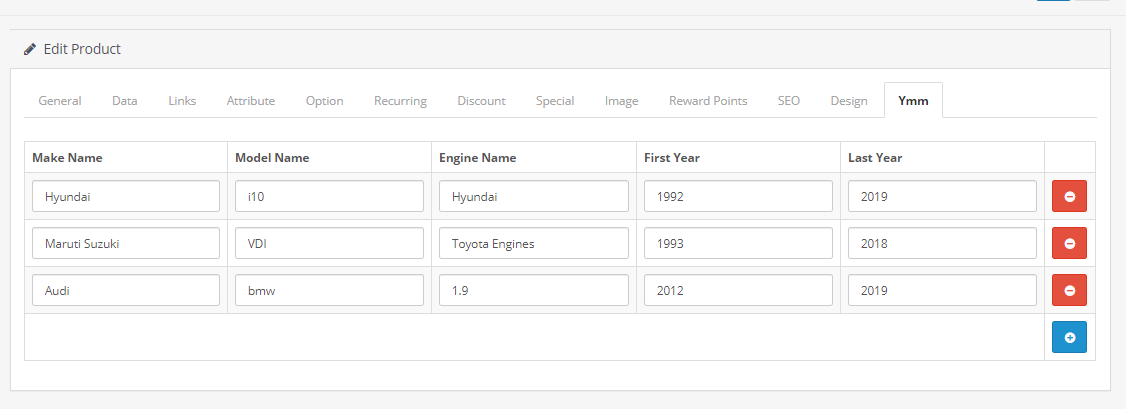
Multi-Language Compatible.
===================================
TMD cares about their customer and client. That's why we create all modules and themes multi-language compatible. Your website uses non-English language.
Admin can write engines name, model, make a name in more than one languages which their website uses. However, templates give you the option to enter text in all languages which are currently installed on your website.
OpenCart YMM extension will auto-detect the language of visitors and show filter data like spare parts information in that language.
Supports OpenCart 2.x and 3.x versions
==============================================
TMD specially made this module to work on OpenCart versions 2.x and 3.x versions. A module can be easily installed via the upload module section in admin, on your website. Because this module uses OCMOD. Which does not overwrite OpenCart core files.
Your website remains untouched. All your work will work after the installation TMD module.
OpenCart YMM extension is plug and play. Just install and you are ready to use it right away.
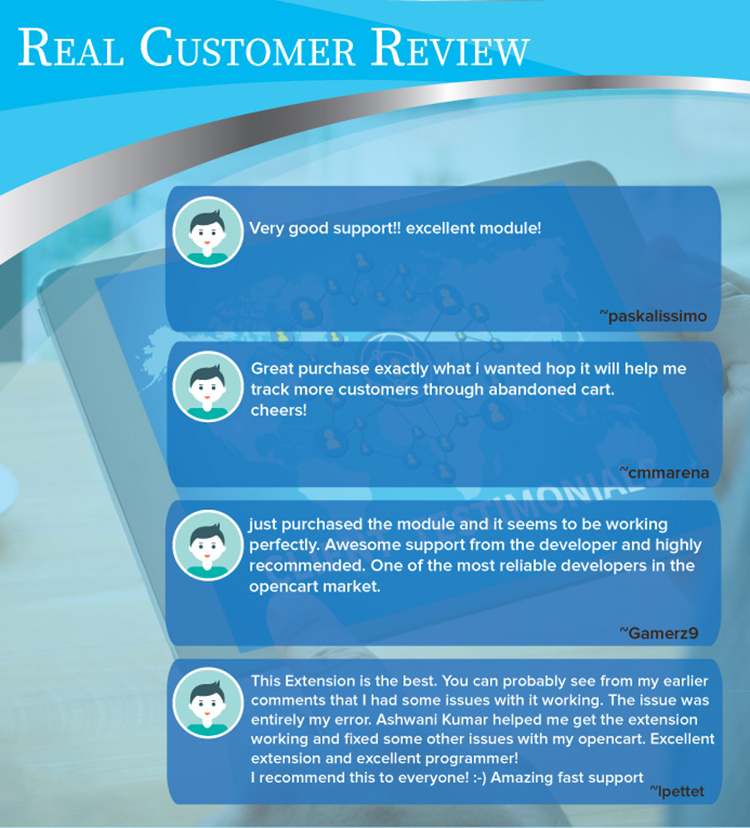
Support
====================
Got pre-sale questions or have questions about support. Please create a ticket. We will help you to get it working.
What customers say about Year Make Model - YMM

Messaged and complained about module loads of times with no help or refund. what a waste of money big waste of money what a joke of a module.
~jamieusa3131
~jamieusa3131

Still experimenting with the extension. My only gripe is having to give strangers FTP and admin access to my Cart. Yes, I changed the FTP access and passwords after but it still is not comfortable. Nonetheless, in very short order the extension was working after giving full access.
~tulip2
~tulip2

Excellent support. Very helpful and fast. I recommend this!
~the_prover
~the_prover
Price
$29.99
- Developed by OpenCart Partner
- 6 Months Free Support
- Documentation Included
Rating
Compatibility
4.x.x.x, 4.0.0.0, 4.0.1.0, 4.0.1.1, 4.0.2.0, 4.0.2.1, 4.0.2.2, 4.0.2.3, 2.2.0.0, 4.x.x.x, 3.0.3.7, 3.0.3.8, 2.0.1.0, 2.0.1.1, 2.0.2.0, 2.0.3.1, 2.1.0.1, 2.1.0.2, 2.3.0.0, 2.3.0.1, 2.3.0.2, 3.0.0.0, 3.0.1.1, 3.0.1.2, 3.0.2.0, 3.0.3.0, 3.0.3.1, 3.0.3.2, 3.0.3.3, 3.0.3.5, 3.0.3.6
Last Update
2 Mar 2024
Created
12 Dec 2019
116 Sales
4 Comments













Login and write down your comment.
Login my OpenCart Account